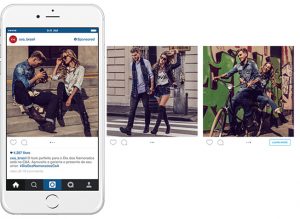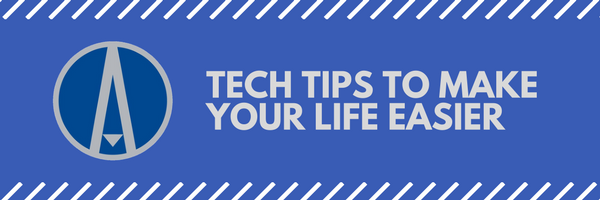Welcome to the first installment of “Tech Tips to Make Your Life Easier,” brought to you by your friends at Aegis Business Technologies. This will be a monthly feature that will hopefully introduce you to new tricks and life-hacks that you can apply using every day forms of technology.
Tip 1: This tip is for all you iPhone users out there. Have you ever typed out a really long text to somebody, and then realized you didn’t like how it was worded, or maybe you didn’t even need to send it anymore? Rather than tapping or holding down the backspace key to get rid of all that text, simply “shake” your phone, and you will be prompted to undo all of your typing! Delete away!

Tip 2: Speaking of undo-ing…Have you ever deleted a whole page of that final essay by mistake? Or maybe Mr. Whiskers walked across the keyboard during your bathroom break, and you have no idea why your word document now looks like it’s in a foreign language. Do not fear! Simply type “CTRL” + “Z” and you can undo your recent changes.
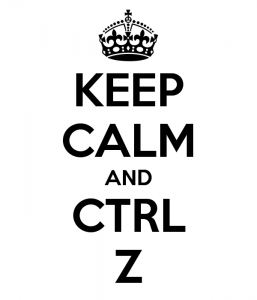
Tip 3: This one is for the social butterflies of the internet who love to share photos with Instagram. Can you think of a time when you couldn’t decide on which picture to post from ladies night out? Now you can include a “carousel” of pictures in one singular post. Your followers can swipe to the left to the see multiple photos in one post. This feature may also weed out those individuals we love who post the same photo of their dog every 20 minutes.