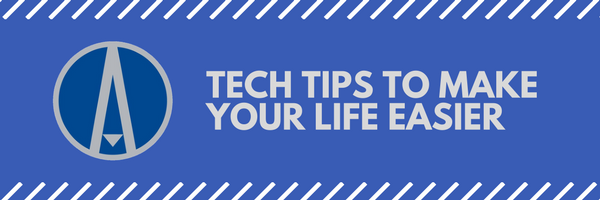Welcome to “Tech Tips to Make Your Life Easier,” brought to you by your friends at Aegis Business Technologies. This blog is meant to introduce you to new tricks and life-hacks that you can apply using every day forms of technology.
1. Use Low Power Mode to extend battery life on your iPhone
Low Power Mode reduces the amount of power that your iPhone uses when the battery gets low.
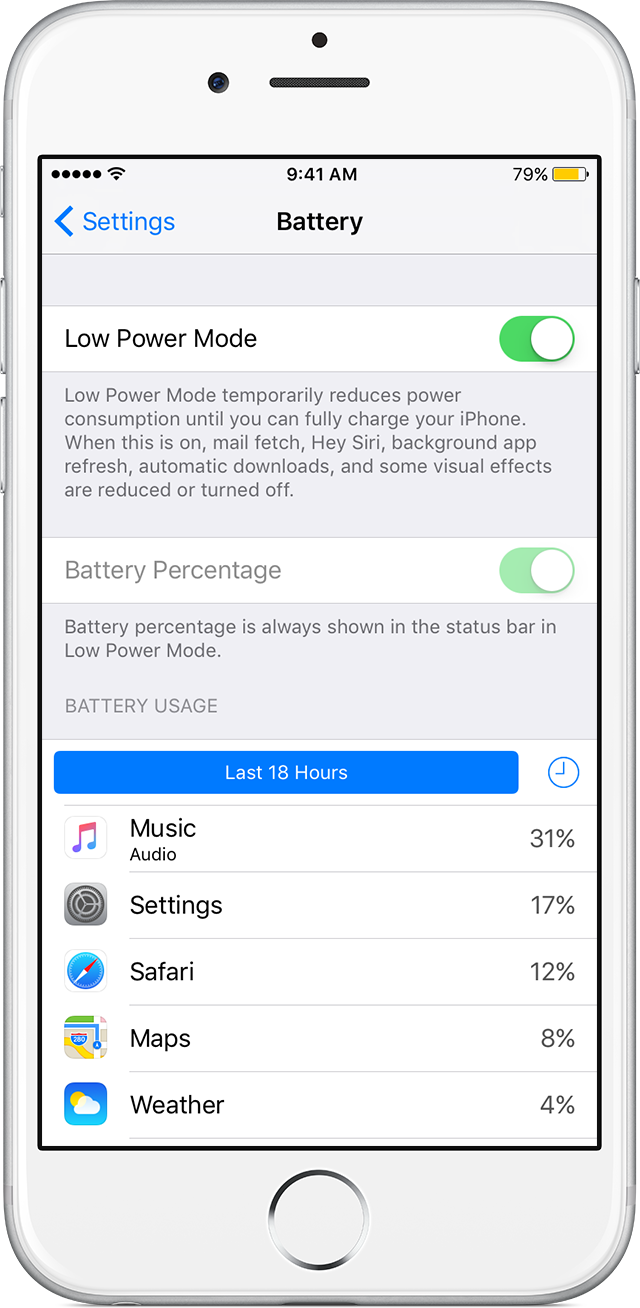
To turn Low Power Mode on or off, go to Settings > Battery.
When Low Power Mode is on, your iPhone will last longer before you need to charge it, but some features might take longer to update or complete. Also, some tasks might not work until you turn off Low Power Mode, or until you charge your iPhone to 80% or higher.
(Source: https://support.apple.com/en-us/HT205234)
2. “Undo Send” for Gmail Users
Have you ever sent an email that you wish you hadn’t? Maybe you forgot to attach an important file, or perhaps you noticed a typo upon sending. In Gmail if you click the Gear Icon and select “settings” you will come to the settings page where you will have the option to select a 5, 10, 20 or 30 second window in which you can “undo” or stop your composed message from being sent, after you have clicked the “send” button.
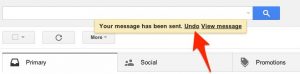
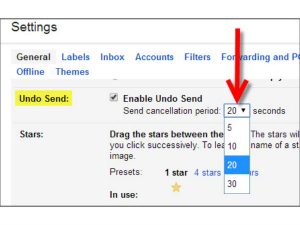
3. USB Charging using a TV
It is a terrible feeling to go out of town, or to be on vacation and realize that you have forgotten your phone charger. If you are lucky enough to have remembered your USB cable, or have a friend that has an extra, most televisions in hotel rooms now have USB ports. Search the back of the television in your hotel room, and you might find a winner! If your phone requires other methods of charging, you may just have to be off of the grid for a while.